首先假設你的應用程序配置文件如下:
<?xml version="1.0" encoding="utf-8" ?>
<configuration>
<appSettings>
<add key="name" value="old"/>
</appSettings>
</configuration>
Ok,那么如何在運行時去修改name的值呢??
有很多童鞋會說可以使用Xml讀取配置文件,然后xxx。。。。
當然這種方法肯定可以解決問題,有沒有其他方法呢??
在這里我要介紹一種比較簡單的方法,可能已經有人知道了,那就是使用ConfigurationManager類
ConfigurationManager 存在System.Configuration.dll 中。
代碼如下:
public static void Main() { Console.WriteLine(ConfigurationManager.AppSettings["name"]); ChangeConfiguration(); Console.WriteLine(ConfigurationManager.AppSettings["name"]); Console.ReadLine(); } private static void ChangeConfiguration() { //讀取程序集的配置文件 string assemblyConfigFile = Assembly.GetEntryAssembly().Location; Configuration config = ConfigurationManager.OpenExeConfiguration(assemblyConfigFile); //獲取appSettings節點 AppSettingsSection appSettings = (AppSettingsSection)config.GetSection("appSettings");
//刪除name,然后添加新值 appSettings.Settings.Remove("name"); appSettings.Settings.Add("name", "new"); //保存配置文件 config.Save(); }
代碼很簡單:首先讀取配置文件,接著獲取appSettings節點,然后修改,接著保存。
運行:結果如下:
可以看到輸出的值是兩個old.
為什么??
查找msdn文檔可以發現微軟出于性能考慮,對ConfigurationManager采用了緩存策略,所以如果要讀取新的值,應該使用ConfigurationManager的RefreshSection來進行刷新,
ConfigurationManager . RefreshSection:
刷新命名節,這樣在下次檢索它時將從磁盤重新讀取它。
于是將Main方法修改為:
Console.WriteLine(ConfigurationManager.AppSettings["name"]);
ChangeConfiguration();
ConfigurationManager.RefreshSection("appSettings");
Console.WriteLine(ConfigurationManager.AppSettings["name"]);
重新清理解決方案,重新運行:
可以看到,仍然是兩個old。。。
為什么??
難道值沒有修改??,我們打開應用程序的配置文件,可以通過監視assemblyConfigFile獲得路徑
上面是xxx\bin\Debug\CAStudy.exe.,對應的配置文件就是CAStudy.exe.config
文件的內容如下:
可以發現value 值已經更改,那么為什么輸出還是old,old 呢??
為了驗證不是VS2010的問題。
首先手動將CAStudy.exe.config 文件中的value改為”old”,接著再次運行CAStudy.exe 結果如下:
可以看到輸出時old,和new。為什么會這樣???
難道調試時讀取的不是修改的配置文件,或者修改的配置文件并不是調試的應用程序讀取的文件??
在assemblyConfigFile 中設置斷點,可以發現assemblyConfigFile 讀取的是CAStudy.exe.Config。但是vs調試的時候運行的是CAStudy.vshost.exe。也就是說我們使用ConfigurationManager.OpenExeConfiguration 打開的是CAStudy.exe.config文件,但是我們調試的應用程序CAStudy.vshost.exe使用的是CAStudy.vshost.exe.config文件。
那么還有其他的方式可以準確的獲取應用程序配置文件嗎??
有的,使用AppDomain.CurrentDomain.SetupInformation.ConfigurationFile;
將ChangeConfiguration()方法修改如下:
private static void ChangeConfiguration() { //讀取程序集的配置文件 string assemblyConfigFile = Assembly.GetEntryAssembly().Location; string appDomainConfigFile = AppDomain.CurrentDomain.SetupInformation.ConfigurationFile; Configuration config = ConfigurationManager.OpenExeConfiguration(ConfigurationUserLevel.None);
//獲取appSettings節點 AppSettingsSection appSettings = (AppSettingsSection)config.GetSection("appSettings");
//刪除name,然后添加新值 appSettings.Settings.Remove("name"); appSettings.Settings.Add("name", "new"); //保存配置文件 config.Save(); }
清理,重新運行:
使用默認的不傳遞字符串的版本就可以打開當前配置文件了。
Configuration config = ConfigurationManager.OpenExeConfiguration(ConfigurationUserLevel.None);
如果要查看當前配置文件的完整路徑可以使用AppDomain.CurrentDomain.SetupInformation.ConfigurationFile;
重新運行,結果如下:
另外值得一提的是:ConfigurationManager.RefreshSection 不支持section Group.所以對于WCF的服務,你必須一個一個的RefreshSection:
ConfigurationManager.RefreshSection("system.serviceModel/behaviors");
ConfigurationManager.RefreshSection("system.serviceModel/bindings");
ConfigurationManager.RefreshSection("system.serviceModel/client");
ConfigurationManager.RefreshSection("system.serviceModel/services");
參考文章:How to Change .NET Configuration Files at Runtime (including for WCF)
| 不含病毒。www.avast.com |


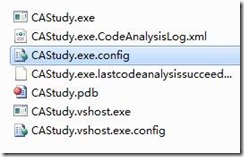




 留言列表
留言列表

